How to install IPTV on Firestick & Firecube
How to install and watch IPTV on Firestick & Firecube
Follow these steps to install IPTV on a Firestick:
-
From the Main Menu scroll to hover over Settings.
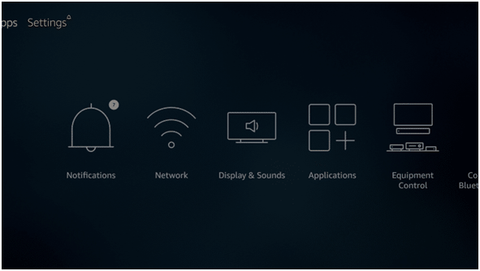
-
Click My Fire TV.
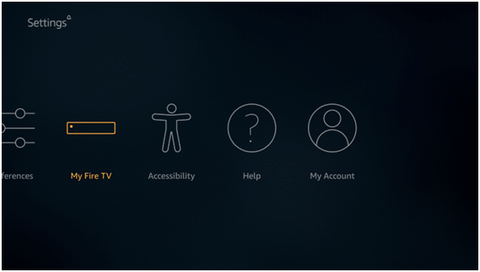
-
Choose Developer Options.
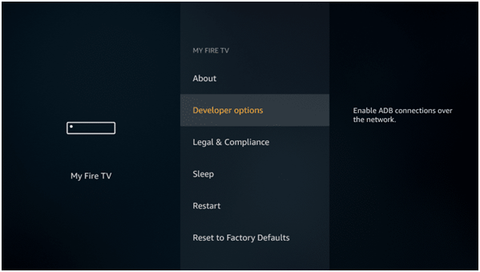
-
Click Apps from Unknown Sources.
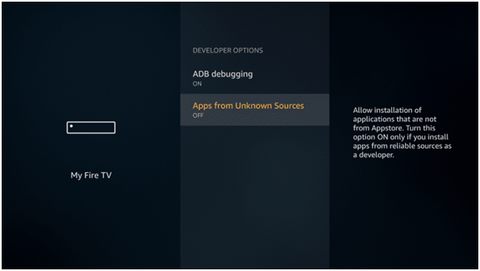
-
Choose Turn On.
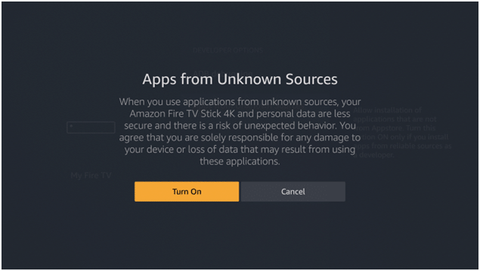
-
Return to the home screen and hover over the Search icon.
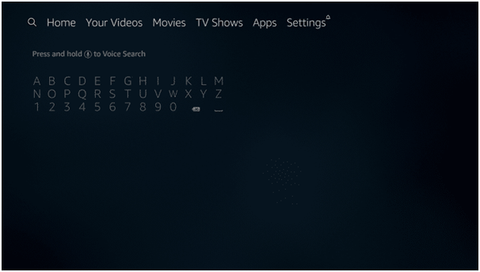
-
Type in Downloader.
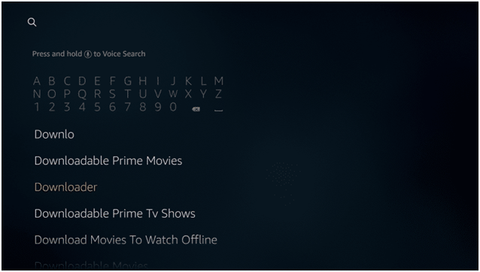
-
Select the Downloader app.

-
Click Download.
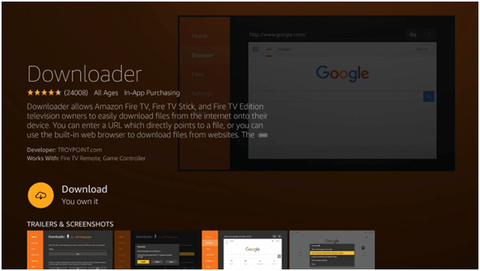
-
Click Open.
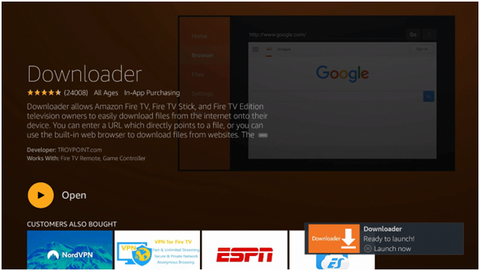
-
Select Allow if presented with this prompt.
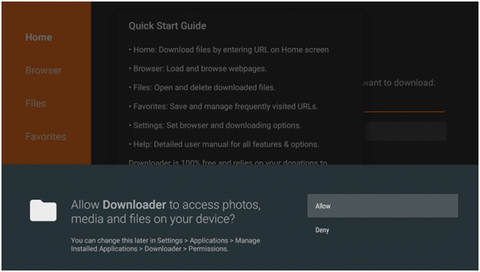
-
Click OK.
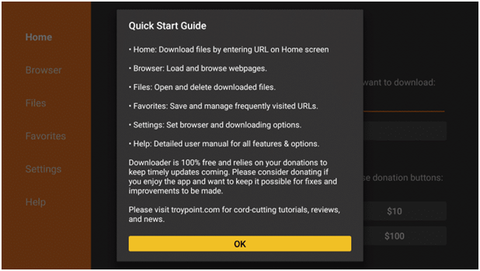
-
Type the following URL exactly as shown here: http://troypoint.com/smartersand click Go.
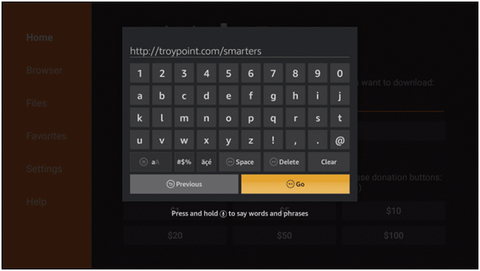
-
Wait for file to download.
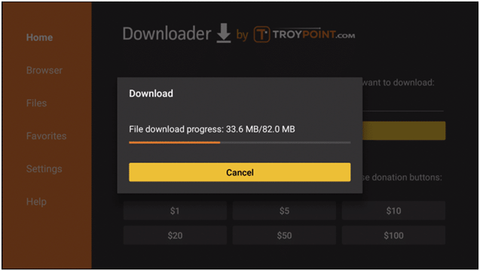
-
Click Install.
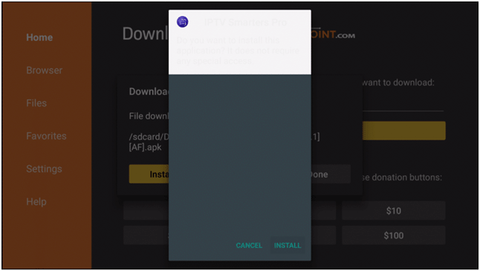
-
Click Done.
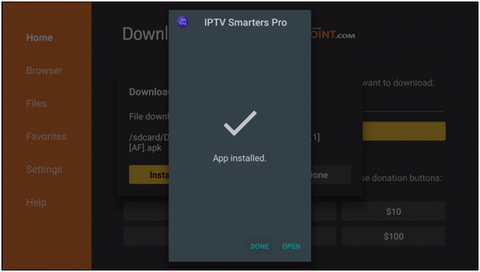
-
This will take you back to Downloader. Click Delete.
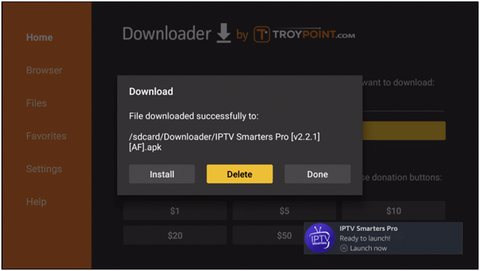
-
Click Delete again.
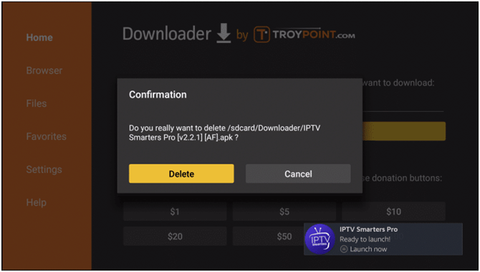
-
Return to device home-screen and under “Your Apps & Channels” click See All.
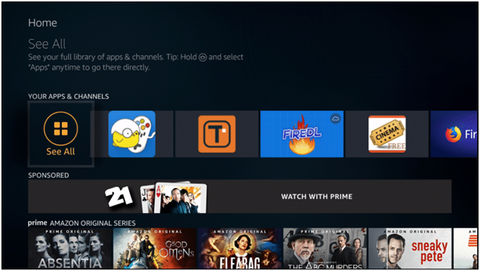
-
Scroll down to hover over IPTV Smarters.
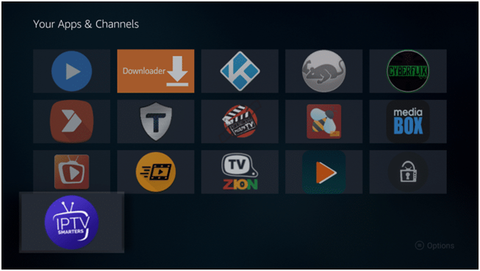
-
21. Click Menu button on remote (3 horizontal lines), then click Move to Front.
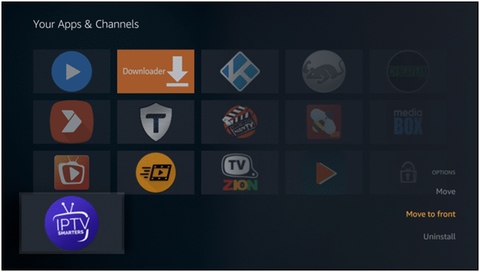
App installation is now complete!
When you open IPTV smarters please click on Xtreme API codes as the installation type you want to use.
You will now be able to insert our access codes!
Use left/right arrows to navigate the slideshow or swipe left/right if using a mobile device
